This method to change timezone works for both Ubuntu 18.04 and Ubuntu 20.04
timedate ctl
Shows the time of server
To change, search for your timezone from the available list and copy the text
timedatectl list-timezones | grep Kolkata
Unlink the present server Timezone
sudo unlink /etc/localtime
Now set the time zone
The syntax for setting the new time zone is as below
sudo ln -s /usr/share/zoneinfo/[zone/timezone] /etc/localtime
For example sudo ln -s /usr/share/zoneinfo/Asia/Kolkata /etc/localtime
Mission successful
Now check date and time using timedatectl

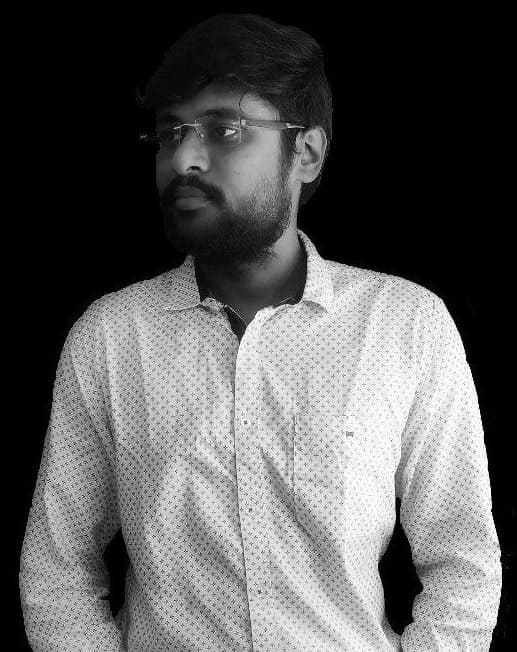
it worked