How to add ads.txt on Bluehost
We have already seen how to create ads.txt file if you are using Adsense. Now we can see How to add ads.txt on Bluehost
How to add ads.txt on Bluehost:
Step 1: Login to Bluehost hosting account.
Step 2: Go to Cpanel Tab
Step 3: Click on File Manager
Step 4: In Director Selection Click on ‘Document Root for’ and select our required domain name from the list before submitting.
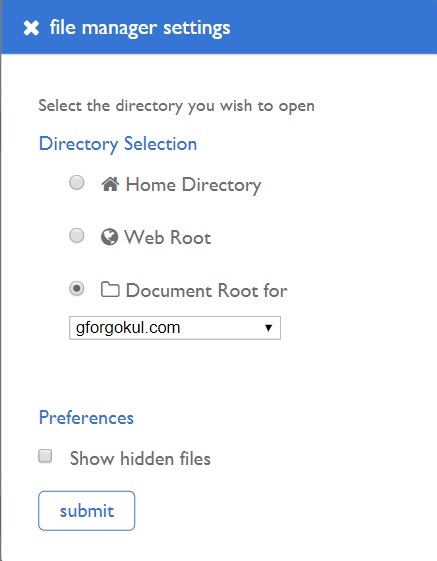
Step 5: Click on the Upload button and upload the ads.txt file.
Mission Completed!!!
Recent Posts
Running crontab on AWS auto scaling group
Linux has a convenient feature of running cronjob which will get executed at the correct…
Learn with Gokul
As famous Tamil poet Auvaiyar said "Katradhu Kai Mann Alavu, Kallathathu Ulaga Alavu" which is…
Terraform Cheat sheet
Terraform Cheatsheet with pdf. You can download Terraform Cheatsheet pdf with all Terraform CLI commands…
Strategy to prepare for Terraform Associate Exam Preparation
I was planning to do Terraform certification a long time ago. I have worked on…
Runcloud vs SiteGround Comparision
As a user of both of these services has got multiple benefits with both of…
Important Docker Commands to remember
You need not memorize these important docker commands. Repeated usage will make it easy for…

